Airwheel SR5 Smart Following Suitcase(20 Inches)
SR5 can realize automatic following and intelligent obstacle avoidance. Freeing your hands, the smart luggage can make your life easier and more comfortable!
Airwheel SR5 Luggage Features
- Airwheel SR5 Smart Luggage that Follows You Automatically.
- 20-inch Airwheel SR5 Luggage Can Be Carried in the Air.
- Use TSA Lock for the Safety of Airwheel Luggage.
- 62.6Wh Removable Battery Can Charge Both Airwheel Luggage and Other Devices.
- It is more Convenient to Open the 90-degree side of Airwheel Luggage and Three Level Aluminum Lever.
- Perfect Materials for Airwheel Luggage: ABS, PC, and Silent Shockproof Omnidirectional Wheels.
- Smart Using of LED Lighting.
Airwheel SR5 Luggage Specifications
| Model | Airwheel SR5 |
| Dimensions | 210*550*381mm |
| Volume | 30L |
| Locks | TSA |
| Product weight | 6kg |
| Internal Structure | Separated zipper pocket + maintenance pocket + energy storage pocket |
| Lining Material | Polyester fabric |
| Draw-Bar | Dual-tube three section aluminum |
| Wheel Design | Rear wheel drive, front Omni-directional wheel |
| Battery Capacity | 62.6wh |
| USB Output Voltage | 5v |
| Speed | 6km/h |

Check Packing Contents


Diagram
Standard Version
Premium Version

Specification


To avoid environmental pollution, please do not discard the used batteries.The lithium batteries of thisproduct should be recycled by the company or its distributors or the government designated recyclestations.
How to use the SR-series automatic following suitcase

- Open the smart suitcase, connect the power bank with it by the inner power cord, then power on it by pressing the power switch on the top of the suitcase's body.
- Wear the bracelet and stand in front of the suitcase at the automatic following sensor side, then power on the bracelet, after which its green light will flash and it will vibrate shortly, which means it is ready for the automatic following mode.
- Press and hold the power button to power off and exit the automatic following mode, during which it will vibrate shortly.
- Turn off the power switch on the suitcase when not using it.
Retract the central motor and lift the trolley handle to tow or slide.

Retract the central motor and carry it with the carry handle.
Note: Please switch to hand-carry mode when climbing stairs or on uneven surfaces.

Smart bracelet operation instructions
- The indicator light keeps green and flashes quickly when the bracelet is under work.
- When battery voltage is low:-Lower than 20%, the red light is of indicator is always on, please charge the bracelet in time.-Lower than 10%, the red light is of indicator is always on, and the bracelet cannot be turned on.
- When charging, the indicator light flashes red slowly , and when the battery is full, the green light is always on. It takes about 2 hours for the smart bracelet to be fully charged and can be used for 8 hours per full charge. Please use the dedicated magnetic charging cable to charge your Airwheel bracelet.
After turning on the power of the smart suitcase, long press the power button and function button of bracelet, until the indicator flashes green slowly, pairing between suitcase and bracelet is completed then.
Note: This function is only necessary when changing the bracelet. The bracelet is well paired with the smart suitcase at the factory, there is no need to re-pair it.
The strap of the bracelet can be replaced
Unscrew the fixing screw, remove the original trap, and replace the new trap, then tighten the screw.
Tip
The standby time of the bracelet is about 3 months. If it is not used for a long time, it is recommended to charge it once every 2 months.
Light strip status description
The LED light strip keeps on when the power of suitcase is turned on, light strip flashes slowly when the suitcase is in following mode.
When it gets lost (its distance is over 3m with the user wearing the bracelet), the LED strip will flash frequently, and the bracelet will vibrate to remind the user.
Press and hold the power switch for 3 seconds to turn on or turn off the LED strip.
TSA Lock (Standard Version) operation instructions

- Set code to 0-0-0;
- Push in button A with pen or other tools until you hear a "tick" sound;
- Set your chosen code;
- Push button C in the direction of the arrow and will hear the "tick" sound again. Button A pops up and the password is set successfully.
Fingerprint TSA Lock (Premier Version) Instructions
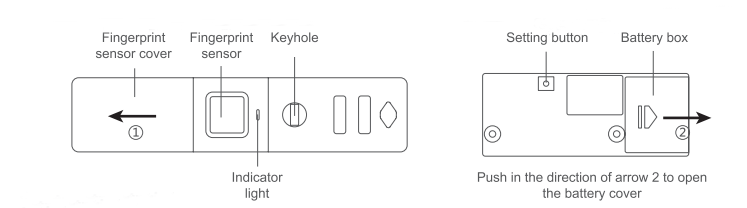
Short press the setting button to activate the fingerprint enroll function. At this time, the LED light is blue and always on. Enrollthe fingerprint three consecutive times. Every time you enroll the fingerprint successfully, indicator light will flash blue three times and then keep the blue light on. For the third time enroll, indicator is on blue and then turns off, and fingerprint enroll is completed successfully. If indicator light flashes blue , then flashes red, finally keeps on blue at the third time enroll, that means the fingerprint enrolls were failed, please enroll the fingerprint again.
Fingerprint unlock
Push the fingerprint sensor cover in the direction of arrow 1, press the fingerprint module with the finger that has been successfully enrolled and scan the fingerprint. If the fingerprint is wrong, indicator light will flash red; If the fingerprint is correct, you will hear the sound of the motor turning, lock is open and indicator keeps blue for 5 seconds. After indicator light is off, the motor will revers and lock again.
Note: When the lock does not store the fingerprint, any finger can be unlocked; after enrolling the fingerprint, the correct fingerprint have to be used to unlock.
Delete fingerprint
Press the setting button and hold for 3 seconds, indicator light will keeps red for 2 seconds and then turn off, the fingerprint deletion is completed.
Notes
- If there is a sudden power failure during the use, and the suitcase is locked, please use the key to unlock.
- If there is a sudden power failure during the use, and the suitcase is unlocked, please charging it.
- After the power is restored, the motor will rotate to lock.
- When the fingerprint lock is unlocked, the zipper pull tab cannot be closed and locked. The suitcase will be closed when the motor is rotated for locking.
- Take the key (the key number needs to correspond to the lock number), put it into the keyhole and rotate 90° clockwise, pull tabs release and suitcases will be unlocked.
- Rotate the key 90°counterclockwise to return the lock cylinder to the locked position, buckle the pull tab to lock the suitcase.
- When the lock is unlocked, the zipper pull tab cannot be closed and locked. The key needs to be rotated 90°to lock position, and then the suitcase can be locked.
- Ifyou’ve lost your key, please contact Airwheel after-sales team for a new key with the corresponding number of the lock cylinder.
- Please do not put the spare key in the suitcase, in case you will need to use it when the key is out of power.
- If the fingerprint lock is not used for more than half a year, please take the battery out.
Power bank instruction
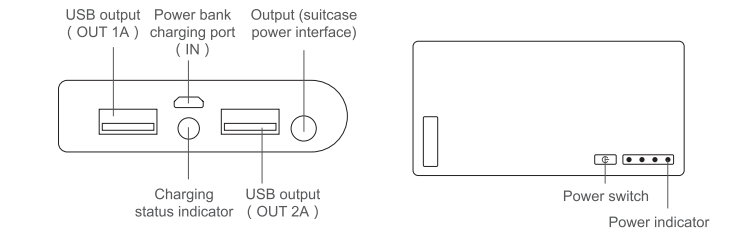
Turn on the power bank, no light or only one light indicates a low battery, and 4 lights on indicate a full battery.
Charging the power bank
- Connect the power bank to the adapter or computer USB port when charging. The charging light is red when charging, and turns to green when fully charged. It will take 13 hours to be fully charged (the charging time varies by the power left in it before charging).
- Please disconnect the power source, adapter, and power bank when fully charged.
Use the original charging cable of the electronic product and connect it to the USB output port of the Power bank for charging. (Support mobile phone / MP4 / iPad, etc.)
Power support for the smart suitcase
Please connect the suitcase to the power bank at the output port (suitcase power interface).
Charging Attention
- Keep it in a safe place that children cannot touch when charging.
- Do not use a non-certified power adapter to charge the power bank.
- Do not cover the power bank with anything when charging.
- Do not use the DC power of this product on devices that do not meet the output parameters to prevent malfunction or fire.
- When using or storing, prevent liquid or metal particles from penetrating the interior of the power bank, and be careful not to fall and impact to avoid damage.
- The interior of the product has been well-packed, and should not be disassembled without professional support.
- For scrapped products, please submit them to the recycling station or distributor for disposal. Do not discard them to avoid pollution.
Safety
Please read the various precautions thoroughly and use the smart suitcase as required. Do not use thisproduct until you have a full understanding of its performance after reading the user manual thoroughly.
Important Notes
- Do not sit or stand on the suitcase to play.
- Avoid using the following function in pothole roads, narrow aisles, and crowded places.
- Please periodically remove the dust from the power plug. Ash accumulation in a humid environment cancause a fire hazard.
- Do not damage, forcibly bend or bundle the power cord. Do not place heavy objects on the power cord orexpose them to excessive heat.
- Do not insert foreign objects into the USB port, charge/discharge interface, or other openings in the product.
- Do not disassemble the various parts of the suitcase.
- Do not put cash or valuables in the suitcase.
- Please do not lift the suitcase with the trolley handle.
- Please hand-carry the suitcase when walking on the steps or climbing stairs. Towing the suitcase over the steps or stairs may cause it to fall over and get damaged.
- Please lay the suitcase on the ground to prevent knocking over and damage when placed in a moving vehicle or on an uneven and inclined surface.
- Please do not leave the suitcase in a humid, unventilated place or any strong acid environment for a long time. If it gets wet from rain, please dry it in time. It is forbidden to place the suitcase in a high-temperature environment or near fireworks.
- Do not use any corrosive solvent such as banana oil or petroleum ether to wipe the suitcase.
- Do not rinse directly with water or use it on rainy days.
- When closing the suitcase, please be careful not to get your body or clothes caught by the cabinet or lock.
- Please be aware that if the liquid in the suitcase is leaking, it may cause the suitcase to get short-circuited.
- Almost all types of batteries are subject to environmental influences. In general, its discharge performance is better when the temperature is higher. When the temperature drops below 0°C, its performance may drop by over one-third. Therefore, when the winter comes or in a cold area, it is normal that the traveling range per full charge will be decreased, while it recovers when the temperature is above 20°C.
- It is forbidden to use charging cables and other accessories that are not exclusively supplied by the company.The company is not responsible for the accidents caused by it.
- Lithium batteries are prohibited from getting close to the fire source, or flammable and explosive corrosive gases.
- Do not disassemble the power bank casing to avoid damage to internal parts.
- It is forbidden to connect the positive and negative poles of the power bank with wires or conductors to avoid danger and damage to the power bank.
- The power bank needs to be handled with care, to avoid collision and fall, to prevent damage to the casing and accidents.
- If it is not used for a long time, it needs to be fully charged before storage. It can't last over 3 months from the last time of full charge.
- It is forbidden to arbitrarily dismantle or modify this suitcase. The company does not bear the losses caused by it and your warranty might be invalid after so. When there is an internal failure, please contact the after-sales personnel.
Download App

Suitcase power indicator instructions
- Flash 1 time: Low battery alarm,<10.2V
- Flash 3 times: Low voltage alarm,<9.3V
- Flash 4 times: Bluetooth communication alarm
- Flash 5 times: Hallfailure
- Flash 6 times: Excessive current fault
- Flash 7 times: Static current fault
- Flash 8 times: Stall failure
- Flash 10 times: Alarm for that the drive wheel has not been lowered to the right position
- Flash 11 times: Alarm for that the drive wheel is not lifted to the right position
- Flash 12 times: The alarm for that the micro switch is not released

Maintaining
Exterior cleaning- The suitcase needs to be cleaned at all times.
- When leaning the dust, do not wipe the electrical parts and connectors with a damp cloth.
- It must be recharged timely when the battery status is low.
- When not in use, turn off the switch.
- For long-term (more than three months) not in use, it is recommended to disconnect the power bank with the suitcase.
- Please recharge it at least one time every three months when not using it for a long time.
https://airwheelfactory.com/
Download Airwheel SR5 User Manual.pdf

20-inch Airwheel SR5 Luggage that Follows you Automatically can be Boarding
Airwheel SR5 luggage is a 20-inch smart luggage that meets the standards of most international flights. After removing the battery, it can be boarded directly. Meanwhile, Airwheel SR5 luggage is a auto-following luggage using UWB and sensor technology. Through Bluetooth connection, the Airwheel luggage can automatically follow and avoid obstacles intelligently.

Use TSA Lock, Global Luggage Lock Standard
Airwheel SR5 luggage adopts TSA locks that are used globally and designated by American Airlines.Using of TSA locks can prevent violent inspections from being damaged during aviation inspections. Guaranteed that you can leave the country easily and worry-free.

62.6Wh Battery can be Removed and Charged for Phones and Other Devices
Airwheel SR5 luggage uses a 62.6wh lithium battery, which meets aviation boarding standards. Before boarding, remove the battery from the Airwheel SR5 luggage and carry it on directly. This battery is not only take out easily, but also can be used as a power bank. As a power bank, it can charge both smart luggage and other devices.

Smart Design of 90 Degreen Side of Airwheel Luggage and Three Level Aluminum Lever
Unlike other luggages, Airwheel SR5 luggage uses a 90-degree side opening method. New opening method makes it easier to access items, place them reasonably and save time. Besides, three-level adjustable aluminum alloy rod is suitable for people of different heights. Choosing the hidden rod design makes towing the Airwheel SR5 luggage more stable and convenient.

High Quanlity of ABS+PC and Silent Shockproof Omnidirectional Wheels
Using high-quality materials of ABS and PC makes the Airwheel SR5 luggage light and convenient. Not only is it lightweight, it’s also waterproof and drop-resistant. It is very important that the smart luggage travels smoothly. Airwheel SR5 luggage uses omni-directional wheels, which ensures that the smart luggage travels smoothly while causing no noise pollution when the wheels slide, and can adapt to different road conditions.

Different Using of Airwheel Luggage LED Lights
LED lights of Airwheel SR5 luggages are used in a variety of situations. When the luggage is powered on, the LED lights will flash to indicate that the smart luggage is open for use. For Airwheel SR5 luggage following or remote control mode, the LED light will light up. When the luggage encounters an emergency, the LED light will be replaced by a flashing light to indicate that the suitcase is not in normal condition.
In the Package












